Summary
This article discusses a change in behavior in legacy Outlook for Mac when a meeting organizer changes meeting details or add/removes attendees from an existing meeting request.
MORE INFORMATION
We introduced a new calendar sharing feature in legacy Outlook for Mac starting in build 16.23.1. This new feature utilizes the REST protocol instead of the EWS protocol. This feature is for Microsoft 365 subscribers only. Benefits of this feature are documented here: Outlook for Mac improves calendar sharing performance with REST.
As the organizer of a meeting, you can change the meeting details or add or remove attendees. Starting with the new REST sync model there is a change in the behavior where the legacy Outlook for Mac client no longer prompts for sending the meeting updates. Prior to REST calendar sync, when an attendee was added or deleted, the organizer was prompted with the following dialog below asking to send the update to all attendees or to changed only.
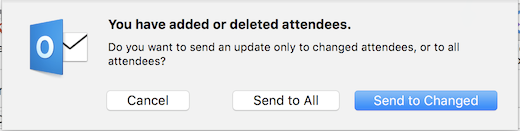
With the new REST sync, the updates are sent to changed attendees (add/delete) only. When you make changes in the meeting details such as time/date, subject, or body of the meeting, the update is sent to all attendees.
More Resources

Ask the experts
Connect with experts, discuss the latest Outlook news and best practices, and read our blog.

Get help in the community
Ask a question and find solutions from Support Agents, MVPs, Engineers, and Outlook users.

Suggest a new feature
We love reading your suggestions and feedback! Share your thoughts. We're listening.










