Last Updated: April 25, 2024
ISSUE
When on-premises users open Outlook Desktop on Current Channel Version 2309+, they have a Sign in button shown instead of the expected profile picture. Selecting the Sign in button results in a password prompt, that will return a dialog showing "This email address has already been added" error when the user tries to log on with their credentials.
The error is expected as the user is already correctly signed in to Office/Outlook with a valid account. This issue only happens with Outlook Desktop. The other Office applications display the user and profile picture correctly.
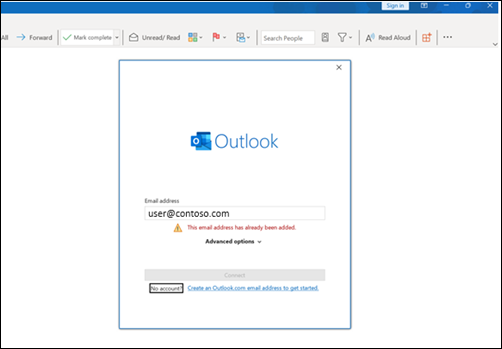
STATUS: INVESTIGATING
The Outlook Team is investigating this issue but there is no estimate for a fix timeline yet. We will update this topic when we know the issue will be resolved.
More Resources

Ask the experts
Connect with experts, discuss the latest Outlook news and best practices, and read our blog.

Get help in the community
Ask a question and find solutions from Support Agents, MVPs, Engineers, and Outlook users.

Suggest a new feature
We love reading your suggestions and feedback! Share your thoughts. We're listening.










